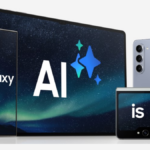Enhanced Security in Windows 11: Default Device Encryption with BitLocker
In an exciting development for users of Windows 11, Microsoft has announced that its upcoming major update will make BitLocker device encryption a standard feature. As users begin to install the new 24H2 version set to release shortly, they can expect device encryption to be activated automatically upon their first sign-in or when configuring a device linked to either a personal Microsoft account or an organizational account.
Strengthening Security Protocols
The primary objective of this enhancement is to bolster the security framework of Windows devices. By default, BitLocker will secure the main operating drive through automatic activation during installation, while also facilitating the backup of recovery keys into a user’s Microsoft account or Entra ID.
Broader Access for Enhanced Device Compatibility
With the introduction of version 24H2, Microsoft is also making strides by lowering hardware prerequisites necessary for automatic device encryption. This strategic move aims to accommodate a broader spectrum of devices—including those running on Home editions—thus extending enhanced security features across more user platforms.
Stay tuned for further updates as this rollout progresses…