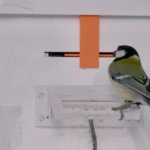Navigating the World of Monitors: A Guide to Understanding Technical Terms
Purchasing a monitor can often seem overwhelming, much like trying to decipher an intricate code. With a myriad of technical jargon, it’s essential to grasp what these terms indicate prior to making your choice.
Breaking Down Common Monitor Terminology
As technology evolves, so does the vocabulary associated with it. Familiarizing yourself with these phrases will not only enhance your understanding but also empower you in selecting the right display for your needs.
LCD vs. LED vs. OLED: Decoding Display Technologies
Among the common terminologies, LCD (Liquid Crystal Display), LED (Light Emitting Diode), and OLED (Organic Light Emitting Diode) are frequently mentioned. While LCD monitors utilize liquid crystals illuminated by backlighting, LED refers specifically to variations within LCD technology that enhance brightness and efficiency through diode lights. Conversely, OLEDs are distinct in that they generate their own light at the pixel level, allowing for deeper blacks and more vibrant colors.
The Importance of Refresh Rate and Resolution
A monitor’s refresh rate indicates how frequently an image is updated per second—measured in hertz (Hz). Higher numbers denote smoother visuals; for instance, 60 Hz is standard while gaming monitors often boast 144 Hz or more for an improved experience during fast-paced action sequences.
Resolution plays a critical role as well. Common options include Full HD (1920×1080), Quad HD (2560×1440), and 4K Ultra HD (3840×2160). The higher the resolution, the finer details you’ll observe on screen—vital when editing high-resolution graphics or enjoying advanced video games.
The Impact of Panel Types on User Experience
Diverse panel technologies yield varying viewing experiences as well. IPS panels are renowned for their impressive color accuracy and wide viewing angles whereas TN panels tend to be favored for faster response times—a crucial factor in competitive gaming contexts.
MVA and VA panels boast superior contrast ratios which produce deeper blacks but might compromise some color accuracy compared to IPS varieties.
Additions like Adaptive Sync Technologies
A notable advancement includes adaptive sync technologies like NVIDIA’s G-SYNC or AMD’s FreeSync that minimize screen tearing by synchronizing your monitor’s refresh rate with your GPU’s frame output—crucial features sought after by dedicated gamers aiming for optimal performance without visual disruptions.
Final Thoughts: Making Your Choice Count
The next time you’re faced with a multitude of choices while selecting a monitor, remember this guide equipped you with fundamental knowledge about key display terminologies and features critical choices hinge upon in our current technological landscape—informed decisions today lead to rewarding setups tomorrow!