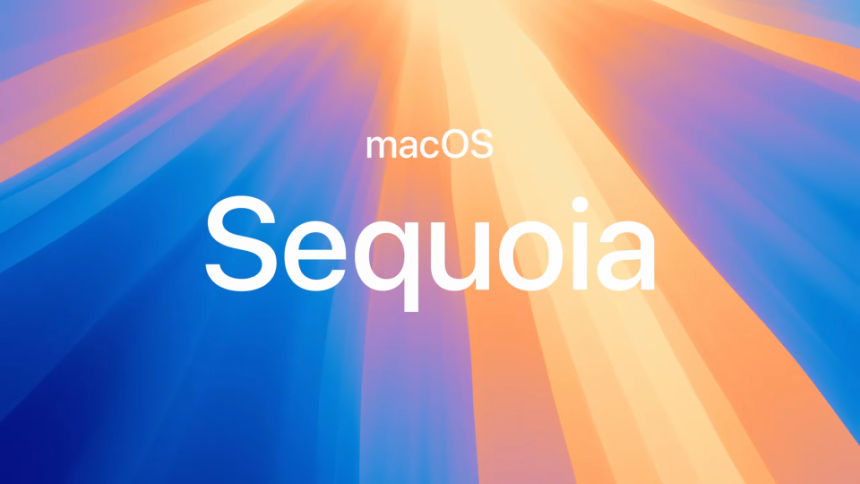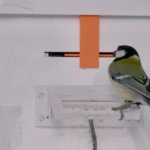New Permissions Model in macOS Sequoia for Screen Recording and Sharing
The upcoming macOS Sequoia is set to implement a new permissions protocol that requires users to consistently update access permissions for screen recording and screen-sharing functionalities. This latest iteration of Apple’s operating system introduces notifications that prompt users for confirmation whenever an application requests access to the device’s audio and video capabilities. Presently, there seems to be no option available for establishing permanent permissions for third-party applications.
Developers have indicated that this is an intentional feature rather than a glitch, as confirmed in discussions surrounding the update. We are currently awaiting further insights from Apple, which will be reflected in subsequent updates to this article.
Frequency of Permission Prompts
The notifications within Sequoia will appear on a weekly basis, alongside prompts that activate upon launching any relevant application after restarting the system. This security mechanism aims to maintain user privacy and will affect both specialized screen recording software as well as commonly used applications with sharing features, such as Zoom, Slack, or Discord.
A Flashback to User Account Controls?
This approach may evoke memories of User Account Controls from earlier Windows iterations like Vista. Based on our experiences with the beta version of macOS Sequoia thus far, we have not encountered significant issues related to these permission prompts; however, it’s still uncertain whether Apple’s implementation will generate similar levels of frustration associated with Microsoft’s past notification systems.
Other Enhancements in macOS Sequoia
Beyond its innovative permissions model, macOS Sequoia also brings forth additional enhancements aimed at enriching user experience. The new update includes AI-driven features and allows users to view their iPhone screens directly on their MacBooks while also minimizing unwanted pop-ups within Safari.